[Next.js] i18n/ i18next 국제화 작업/ 다국어 지원 페이지 만들기/ with 리액트, 타입스크립트
2022. 12. 9. 06:09ㆍ프론트엔드/Next.js
반응형

개요
i18n
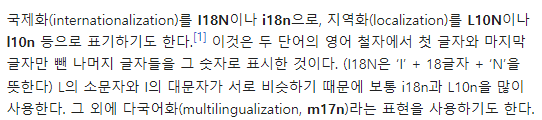
i18next
i18next is an internationalization-framework written in and for JavaScript. (https://www.i18next.com/)
i18n은 국제화를 통틀어 칭하는 표현이고,
i18next는 우리가 사용할 국제화 프레임워크를 뜻한다.
이 프레임워크를 이용하여 다국어 지원이 가능한 페이지를 만들 수 있다.
설치
작업환경
React.js 18.2.0
Next.js 13.0.0
Typescript 4.8.4
명령어
npm i next-i18next
세팅
// next-i18next.config.js
module.exports = {
i18n: {
defaultLocale: "ko",
locales: ["en", "ko"],
},
};
// next.config.js
const { i18n } = require("./next-i18next.config");
module.exports = {
i18n,
};
json 파일 생성
public/locales/en/common.json
public/locales/ko/common.json
common.json이 없으면 next-i18next는 Default namespace Not Found라는 에러가 뜰 수 있음
적용
// _app.js
import { appWithTranslation } from "next-i18next";
function App({ Component, pageProps }: AppProps) {
return (
<ThemeProvider attribute="class">
<Component {...pageProps} />
</ThemeProvider>
);
}
export default appWithTranslation(App)// pages/index.js
import { serverSideTranslations } from "next-i18next/serverSideTranslations";
...
export const getStaticProps = async ({ locale }: GetStaticPropsContext) => ({
props: {
...(await serverSideTranslations(locale as string, ["common", "about"])),
},
});
오류
Initial locale argument was not passed into serverSideTranslations.
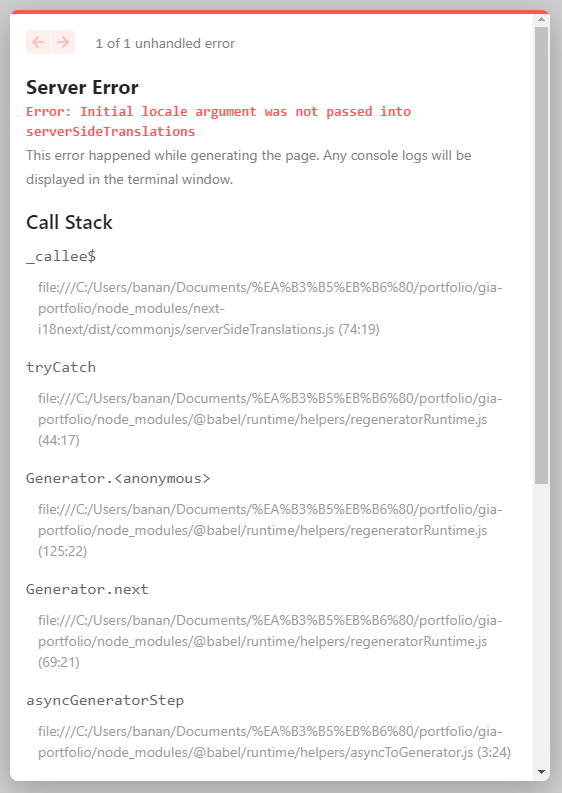
Initial locale argument was not passed into serverSideTranslations.
이게 대체 무슨 말인가 하고 엄청 헤맸는데, 아주 간단한 오류였다.
수정
수정 전
// next.config.js
const nextConfig = {
reactStrictMode: true,
swcMinify: true,
images: {
domains: ["www.notion.so", "i.ibb.co"],
},
};
module.exports = nextConfig;
const { i18n } = require("./next-i18next.config");
module.exports = {
i18n,
};
수정 후
const { i18n } = require("./next-i18next.config");
const nextConfig = {
reactStrictMode: true,
swcMinify: true,
images: {
domains: ["www.notion.so", "i.ibb.co"],
},
i18n,
};
module.exports = nextConfig;
기존에 노션 API를 연결하면서 nextConfig에 정의된 내용으로 이미 모듈 exports를 시켜놓고
다시 i18n을 불러왔기에 무효처리 되었던 것.
상단에 i18n을 정의해주고 nextConfig 안에 넣어주니 제대로 작동했다.
이래서 그냥 복붙만 하면 안 되고 내 코드에 맞게 재수정하는 작업이 꼭 필요하다!!
반응형
'프론트엔드 > Next.js' 카테고리의 다른 글
| [Next.js 13] 풀스택으로 블로그 만들기 1. 파일 시스템을 활용한 서비스 로직 (0) | 2023.12.21 |
|---|---|
| [Next.js 13] 풀스택으로 블로그 만들기 0. 프로세스와 용어 이해하기 (컨트롤러, 서비스, 서비스로직..) (1) | 2023.11.30 |
| [Next.js] 리액트의 프레임워크 Next.js를 알아보자. (0) | 2022.11.30 |
| [Next.js] Image 컴포넌트 外 업데이트 (Next 13) (1) | 2022.11.28 |